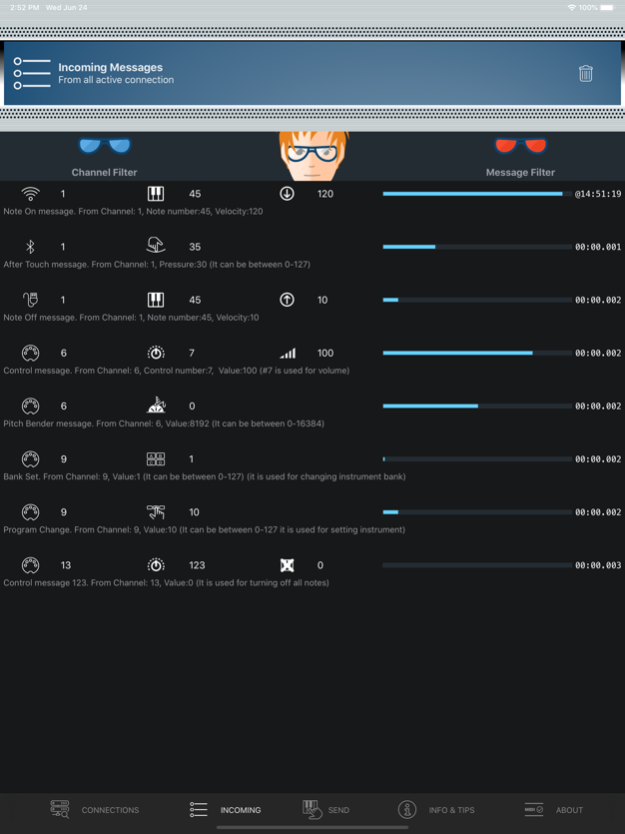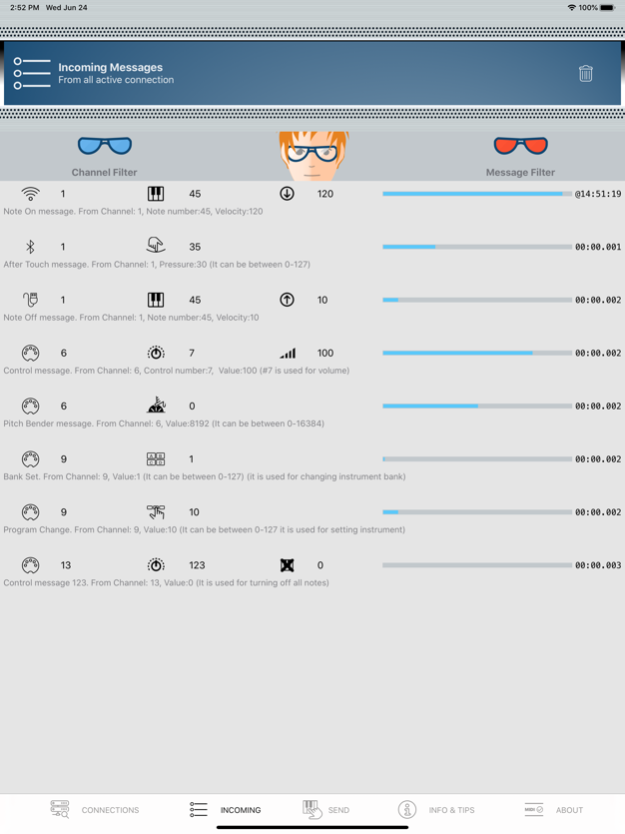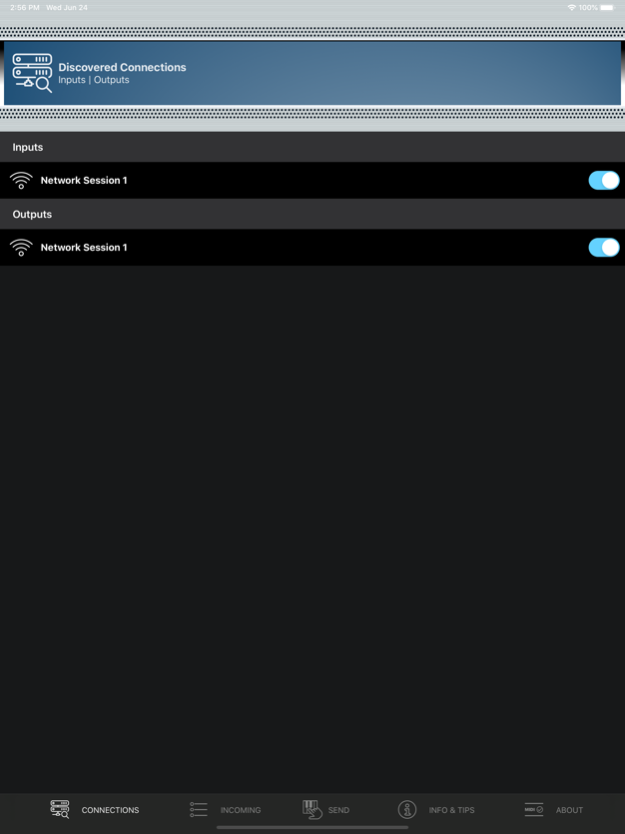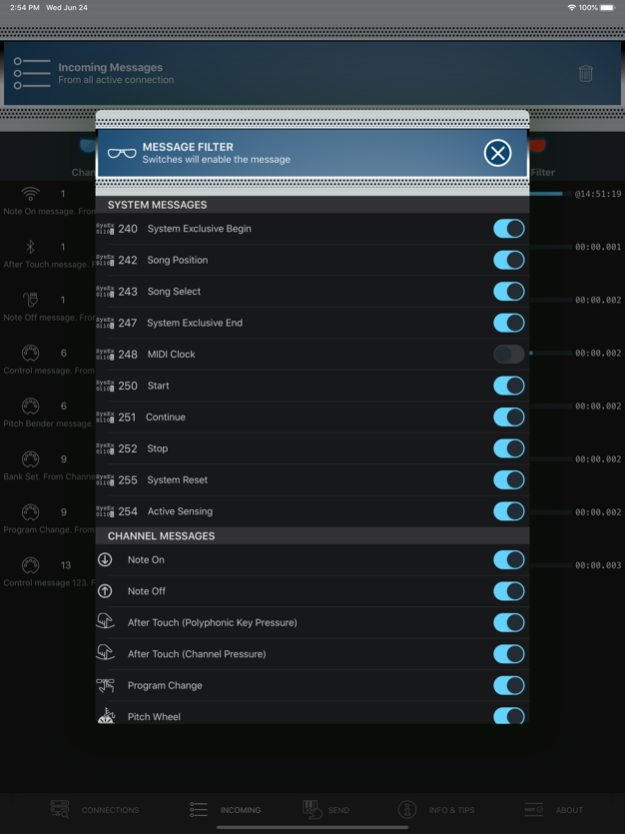MIDI Check - Diagnose Tool 2.0.8
Paid Version
Publisher Description
** FREE for 24h **
*Diagnose The Problem & Find the Solution*
Current Features:
+ See/detect, hardware/virtual active MIDI connections.
+ See all incoming messages.
+ Send test notes on/off and control messages.
+ MIDI Channel filter: Eliminate messages comes from unwanted MIDI channels.
+ MIDI Message filter: Eliminate unwanted messages (e.g. Note on, Note off, Pitch wheel etc.)
+ MIDI System Exclusive filter: Eliminate MIDI Clock and many other unwanted MIDI messages.
+ MIDI Delta-Time Added: See the time spent between messages
+ Record Incoming MIDI messages in background mode
+ 100% vectoriel cristal clear gorgeous user interface.
+ Slide the glass through the face, activate the desired filter with a gesture.
**NOTE**
Upcoming Features:
- Music keyboard improvement.
- Custom preset message send possibility.
Jun 30, 2020
Version 2.0.8
This update covers some major changes.
+Dark mode is available for iOS13 users.
+UI Optimisation: Especially for iPhone X and other devices.
+Send MIDI message: To all selected (or single) output destinations.
+Receive MIDI message: From all selected (or single) input sources
+Bug fix: No more crash while incoming MIDI messages.
+Timestamp is added, Delta time is removed.
+MIDI Send tab is renewed.
+Now everything is faster than before.
About MIDI Check - Diagnose Tool
MIDI Check - Diagnose Tool is a paid app for iOS published in the Audio File Players list of apps, part of Audio & Multimedia.
The company that develops MIDI Check - Diagnose Tool is DejaWorks LTD. The latest version released by its developer is 2.0.8.
To install MIDI Check - Diagnose Tool on your iOS device, just click the green Continue To App button above to start the installation process. The app is listed on our website since 2020-06-30 and was downloaded 8 times. We have already checked if the download link is safe, however for your own protection we recommend that you scan the downloaded app with your antivirus. Your antivirus may detect the MIDI Check - Diagnose Tool as malware if the download link is broken.
How to install MIDI Check - Diagnose Tool on your iOS device:
- Click on the Continue To App button on our website. This will redirect you to the App Store.
- Once the MIDI Check - Diagnose Tool is shown in the iTunes listing of your iOS device, you can start its download and installation. Tap on the GET button to the right of the app to start downloading it.
- If you are not logged-in the iOS appstore app, you'll be prompted for your your Apple ID and/or password.
- After MIDI Check - Diagnose Tool is downloaded, you'll see an INSTALL button to the right. Tap on it to start the actual installation of the iOS app.
- Once installation is finished you can tap on the OPEN button to start it. Its icon will also be added to your device home screen.